How to Play Call of Duty: Warzone Mobile (to Fix Error)
Translate

COD: Warzone Mobile is now able in TapTap now. But some players found it impossible to play the game (incorrect credentials).If you're located in Australia, , Malaysia, Sweden, Chile or Norway, you can be among the first to experience the FPS Mobile game before its official release.
For s from other regions, follow the process below to and play the game.
Step 1: Install Call of Duty: Warzone Mobile in TapTap
Step 2: Install VPN
To gain access to the game, you need to install a Virtual Private Network (VPN) application. The VPN will allow you to virtually connect to a server in the playable area, enabling you to access the game.
Step 3: Connect VPN
Once you've successfully installed the VPN application, launch it, and click on the "Connect" button to establish a connection to the server of Australia, , Malaysia, Sweden, Chile or Norway. This connection is essential for accessing the game in your location.
Step 4: Grant VPN Permission
To finalize the VPN setup, ensure you grant the necessary permissions for the application to function smoothly. Allow the VPN app to access the required information and resources on your device.
Step 5: Open the Game
Now you've successfully accessed to the Call of Duty: Warzone Mobile, enjoy the exciting FPS mobile game!
Posted on 03/08/202496K Views
Mentioned
Comments
Latest
Sajjad Ali05/27/2025
Gg
MightyGhost05/07/2025
I love this game I want to

BouncyOwl04/30/2025
hif

xavier76004/26/2025
you know call of duty wars on his cell so cool like a two two obvious yes skippity dabby DD Scooby-Doo Papa yes Google
Lamont04/20/2025
youasi
Ricardo Alex04/19/2025
i want ? 😬
Cardell Robinson04/10/2025
yasi
ZappyGnome03/06/2025
isso daí acontece por causa que você atualiza e depois o seu Android não tá compatível
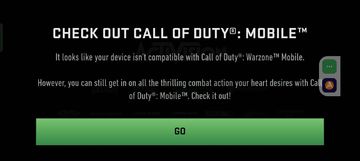
ZippyStar02/22/2025
poco x6 5g обновляется игра

SillyDino02/19/2025
[email protected]